Creating a New Invoice
On this page, we will go over how to create an invoice in Umbrava and submit it to your client.

All invoices created for the job will be on the invoice tab, including invoices converted from proposals.

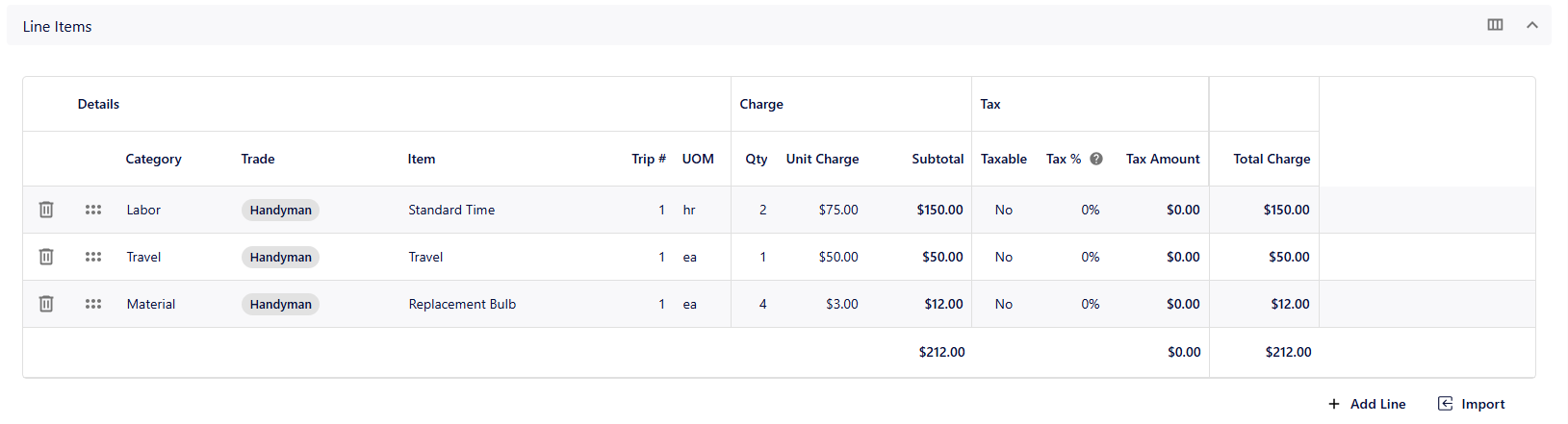
Make sure you've selected the correct Category and Trade. With rates uploaded, the items can be selected to automatically fill in your Unit Charge. Type in the Qty (Quantity) and your totals will be automatically calculated based on all of the fields in the line item.



Cloning An Invoice
Cloning an invoice makes an exact copy of your invoice, but bring it to the open status. This will allow you to make changes and resubmit with any changes that you may need to make.


For more information, please click here to see full documentation of Client Invoices.
To get more information on Client Billing requirements, click here.
Permissions
Work Order Invoice
| View | Gives you visibility of the Client Invoices section of a work order. |
| Add New | Allows you to create a new Client Invoice in a work order. |
| Change State | Allows you to Submit/Approve/Reject a client invoice. |
| Edit Any State | Allows you to edit the status on a submitted/approved/canceled/rejected Invoice Requires the 'Edit Fields' permission. |
| Edit Fields | Allows you to edit a work order client invoice in the 'Open' state. |
| Export | Allows you to download and send email from the work order client invoice. |
| Submit Over DNE (Depends on "Change State" setting) | Allows you to submit a client invoice that has a charge higher than the work order DNE. |
| View Audit | Allows you to view the audit on a work order client invoice. |
| Edit Line Item Tax | Allows you to edit the Tax section of the Line Items. Requires the 'Edit Fields' permission. |
Project Invoice
| View | Gives you visibility to the Client Invoice section of Projects. |
| Add New | Allows you to create a new Project Client Invoice. |
| Change State | Allows you to Cancel/Submit/Approve/Reject. |
| Edit Any State | Requires the Edit Fields permission. Allows you to edit the status on a submitted/approved/canceled/rejected Invoice |
| Edit Fields | Allows you to edit the Quick Details, Scope of Work, Line Items, and Disclaimer of an Open Client Invoice. |
| Export | Allows you to Download and Send Email from the Project Client Invoice. |
| Submit Over DNE (Depends on "Change State" setting) | Allows you to submit a Client Invoice with a higher charge than the vendor NTE. |
| View Audit | Allows you to view the Client Invoice Audit. |
| Edit Line Item Tax | Allows you to access and edit the Tax section of the Line Items table, and you can edit the Taxable column and the Tax % column. |
Was this article helpful?
That’s Great!
Thank you for your feedback
Sorry! We couldn't be helpful
Thank you for your feedback
Feedback sent
We appreciate your effort and will try to fix the article